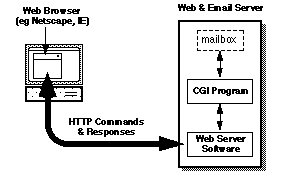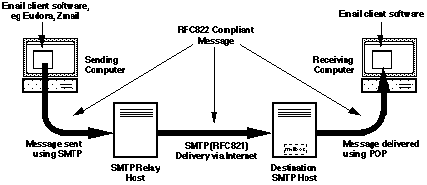
Email messages are delivered as follows:
Key concepts: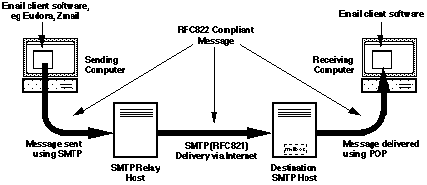
An RFC822-compatible email message consists of lines of ASCII text. It contains two sections:
From: pscott@ironbark.bendigo.latrobe.edu.au To: hjc@redgum.bendigo.latrobe.edu.au Reply-To: p.scott@latrobe.edu.au Subject: Problems with redgum?
Initially, an email client (usually the delivery agent software on the originating machine) establishes a TCP connection to the SMTP server (at port 25) on the destination machine.
The server responds with an informative message beginning with the 3-digit
code 220 The client then sends a HELO
command identifying the domain name of the system it is running on.
The client software then transmits one (or more) mail messages to the server.
Each message is preceded by a MAIL-FROM and one or more
RCPT-TO messages. The responses to these messages always
begin with 3-digit numbers followed by a human readable message. Then the text
of the message itself (including its headers) is transmitted using a
DATA message.
Finally, a QUIT message from the client tells the server
to close the TCP connection. An example of this is given on the next slide.
italics is sent from the
client, boldface messages are sent from the server. Note
that messages from the server always have a 3-digit code at the start of line.
Some lines folded for clarity.
220 redgum.bendigo.latrobe.edu.au ESMTP Sendmail SGI-8.9.3/8.9.3;
Tue, 11 Mar 2004 20:29:37 +1100 (EDT)
HELO bindi.bendigo.latrobe.edu.au
250 redgum.bendigo.latrobe.edu.au Hello bindi.bendigo.latrobe.edu.au
[149.144.20.82], pleased to meet you
Mail from: philscott@bindi.bendigo.latrobe.edu.au
250 pscott@bindi.bendigo.latrobe.edu.au... Sender ok
Rcpt to: hjc@ironbark.bendigo.latrobe.edu.au
250 Recipient ok
Data
354 Enter mail, end with "." on a line by itself
From: pscott@ironbark.bendigo.latrobe.edu.au
Reply-To: p.scott@latrobe.edu.au
Subject: Problems with redgum?
To: hjc@ironbark.bendigo.latrobe.edu.au
Do we have a problem with mail on redgum?
Regards
.
250 NAA17474 Message accepted for delivery
quit
221 redgum.bendigo.latrobe.edu.au closing connection
The MIME specification adds several new header types. In the most common usage, the following are added to the basic message header:
The message is then structured into one or more "message parts", using the "Boundary" string as a separator.The following shows an audio attachment to an ordinary text message. Note that non-ASCII data is usually encoded into an ASCII representation.MIME-Version: 1.0 Content-Type: Multipart/Mixed; Boundary=NextBitString_8765r443
--NextBitString_8765r443
Content-Type: text/plain
Ordinary email mesage in plain ASCII text
--NextBitString_8765r443
Content-Type: audio/basic; name="message.au"
Content-Transfer-Encoding: base64
...ASCII encoded data for the audio message
Content-Type: header in
MIME specifies a "MIME type" for the data which follows. The MIME type is used
to open a suitable application program to display the attached data. Some
standard MIME types include:
text/plain |
lines of ASCII text |
text/html |
HTML text |
image/gif |
GIF image |
video/mpeg |
MPEG video |
application/postscript |
PostScript document |
application/octet-stream |
Arbitrary data |
For non-ASCII (8 bit) data, common encodings include "quoted-printable" and "Base64".
In Base64 encoding, the message is subdivided into groups of 3 bytes (24 bits) in length. These 24 bits are then subdivided into 4 groups of 6 bits each. Each 6 bit group is represented as one of 64 printable ASCII characters, from the 95 printable characters in ASCII. Finally, each of the printable characters is sent as an 8 bit byte. Thus, 24 bits of data are sent as 32 bits of ASCII data in the encoded message.
The Post Office Protocol (currently POP3) is designed to allow mail to be delivered to a mailbox on, eg, a Unix host using SMTP, but to later (at the recipient's convenience) download the contents of the mailbox to their desktop system.
A POP client (eg Eudora, Netscape Mail, MS Outlook) establishes a TCP connection (on port 110) to a server process on the (eg) Unix system where the mailbox resides. The user is authenticated (username/password), and the contents of her mailbox is downloaded for processing on her PC or Mac.
POP is almost universally used where a user has "dial up" Internet access from a commercial Internet Service Provider - the user's mailbox is maintained by the ISP. The IMAP protocol has superior functionality to POP, but is not (yet) in wide use.
hotmail.com). In
these systems, the mail is delivered to an SMTP mailbox, as usual. However, the
user agent function is provided by a Web server and CGI (see later) combination
running on the same system as the mailbox is located. The great attraction is
that the user can access their mailbox from any Web browser and any location.
The system diagram looks like:
The main disadvantage of these systems, compared to POP (and IMAP) based email clients, is their slower performance, and more limited functionality. There are also privacy and/or security considerations, since the user's mailbox is stored on a remote system where the attitudes, ethics and competence of the system manager are unknown.