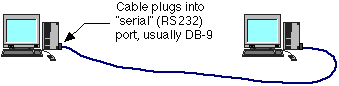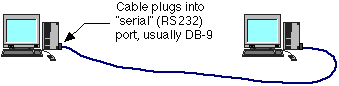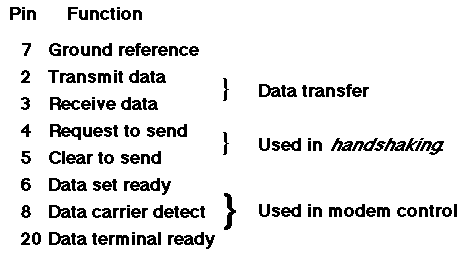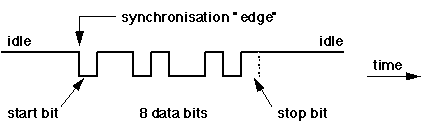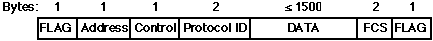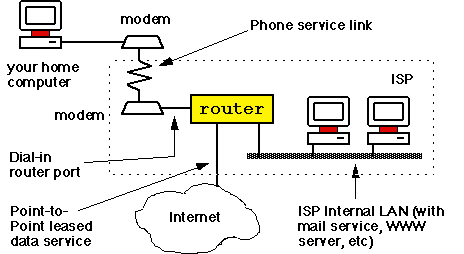Lecture 14: Point-to-Point Data Links
Network Technology -- Point-to-Point Data Links
These are the most basic
data communications links, eg:
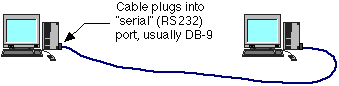
Historically, virtually
all computers implement such data links, using their serial
ports. Key points:
- The most common hardware interface standard used in such data links is
RS232: in fact, the term RS232 port is
widely used as a synonym for serial port. Typically, these
ports are able to operate at a range of "standard" bit rates between 300bps
and 230400bps.
- RS232 was orginally designed to interface a computer (or
DTE) to a modem (or DCE),
see later.
- RS232 ports are almost an anachronism on modern computers, although
most manufacturers still provide them. More modern, and versatile,
alternatives include USB and FireWire.
RS232 Interface
This interface, which dates back to the 1960s, was
originally based on a 25 pin connector[1].
In the following, signal names refer to the computer (or DTE)
end of the link: for example, pin 2 is "Receive data" on a modem -- that is, an
RS232-compliant cable is wired "straight-through". The major signals defined in
RS232 are:
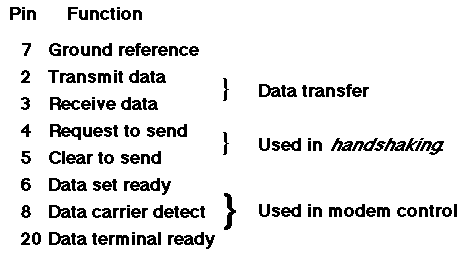
As mentioned, the RS232
interface was designed to connect a modem (DCE) to a computer (DTE). To make a
direct (DTE-DTE) link, a null modem cable (or null modem
adapter) must normally be used. This is sometimes called a
crossover cable, since pin 2 at one end is wired to pin 3 at
the other, etc.
[1] 9 pin connectors are also used,
but there is (perhaps surprisingly) no standard pin assignment for this -- the
PC/AT pinout is obviously the most common.
Asynchronous vs Synchronous Framing
All data links have to somehow
provide byte-level synchronisation of the sender and receiver
-- that is, to delineate byte boundaries in a stream of bits.
In an asynchronous system, such as is normally used in
RS232-interfaces, each individual byte (or character) sent on a data link is
prefixed with an extra start bit and has a
stop bit appended. When no data is being sent, the line "idles"
in a constant "logic 1" state. A "1-to-0" transition initiates the start bit and
flags the start of a new byte.
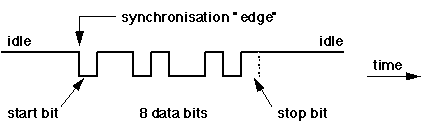
In the alternative
synchronous systems, a whole frame or
block of data is sent as a single unit, with a synchronising
preamble of a few bytes. This has much lower overhead, and is by far the most
common in "leased-line" data links, see later. We saw an example of this in the
Ethernet/802.3 frame format in the previous
lecture.
Modems
A modem (in its traditional meaning) is a device which enables a
point-to-point data link to be carried over the analog telephone
system (PSTN, also called POTS, or Plain Old Telephone System), thus:
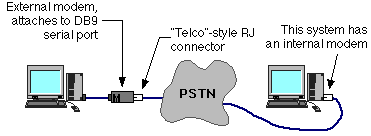
- Modems are sometimes said to "convert digital data into analog form". This
is highly simplistic. A better description would be that a modem
encodes data into a form which maximises use of the telephone
system to give the highest possible bit rate.
- The two modems involved in a connection negotiate the
highest common bit rate that each modem, and the current phone line/link can
support -- in current models, up to 56kbps on the "downlink" side and 33.6kbps
on the "uplink".
- Modems perform"on the fly" data compression (where possible) giving higher
"apparent" data rate.
- They also perform (under some conditions) error detection and correction
-- for example, they are able to recover from some line errors due to noise
bursts, etc.
Traditionally, a modem interfaced to a computer using an RS232
serial link. Nowadays, internal modems are commonly plugged
into an expansion (eg PCI) slot. Whilst this is considerably more convenient,
debugging a misbehaving internal modem is (in the author's
experience) near to impossible.
The Point-to-Point Protocol (PPP)
In order to use a point-to-point link
to carry IP packets, some kind of data link protocol is needed.
Originally this was achieved using a very rudimentary "non-standard" protocol
called SLIP (for "Serial Line IP"). The current recommended
protocol for this purpose is PPP.
A PPP frame has the following structure:
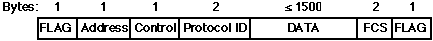
The "FLAG" bytes
delineate frame boundaries, and the data field contains an IP
datagram.
When a PPP link is started, the protocol specifies a moderately complex set
of "state transitions". Some of these states are:
- Establishment
- the PPP software exchanges Link Control Protocol
messages, negotiating basic parameters for the link.
- Authenticate
- PPP includes facilities for verification of (eg) username/password pairs
(PAP) to ensure that the link initiator is permitted to establish this data
link.
- Network
- various essential network configuration variables are set during this
phase, eg IP addresses and netmasks.
Dial-In "Access" Technologies
A modem link is the most basic
Internet Access Technology -- enabling isolated computers
(and/or networks) to link to an Internet Service Provider
(ISP). Terminology: we call this dial-in Internet
Access, and the modem connection is made to a dial-in
router at the ISP premises.
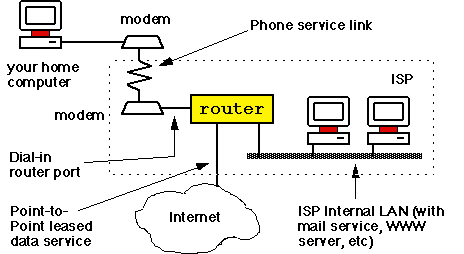
The usual configuration
of a dial-in router is that hosts which connect via modem appear to be directly
connected to the ISP's own LAN -- in effect, only one end of the dial-in link
has an associated IP address[2].
It's important to note in this diagram that the telecommunications
service -- the phone line, sometimes called (in Australia) the
"Basic Carriage Service" -- is provided by a "Telco": a
telcommunications provider. This is conceptually separate from the service
provided by the ISP: that of routing IP packets to and from the home user.
[2] The network (and subnet) parts
of the dial-in machine's IP address are the same as those of the computers on
the ISP's internal LAN. The point-to-point link is "invisible" in terms of
Internet routing.
Other Internet Access Technologies
Some recent technological
developments include:
- Integrated Services Digital Network (ISDN)
- Once promoted as an all-digital replacement for the PSTN, ISDN is widely
available in Australia from Telstra Corporation (although not from other
telcos). Most Telstra customers now have the option of choosing it instead of
the analog PSTN. An ISDN service provides two
"B channels", each of which can be used to carry either
a digitised voice (or video, FAX, etc) call, or a 64 kbps data call. Its
takeup has been limited by extremely high prices, and is now something of a
technological curiosity...
- ADSL
- Asymmetric Digital Subscriber Line provides a high-speed (in the
hundreds-of-kbps to low-Mbps range) data service over an existing phone line.
The "Asymmetric" aspect is that the "downstream" data rate is usually much
higher than the "upstream" rate -- an arangement which is suitable for most
home users. It's also often possible to configure an "SDSL" link if preferred.
This service is becoming increasingly available in Australia, and will
probably dominate the market in future years.
- Cable Modem
- For areas which have an existing Hybrid Fibre-Coax (HFC) "Pay TV"
infrastructure, the cable modem provides access to a shared high-speed medium
(eg http://www.optushome.com.au/),
in much the same (conceptual) way that traditional Ethernet works. Cable
modems are limited by the fact that many areas do have a cable TV service.
- Wireless Systems
- A variety of systems have been proposed, none yet dominant. Watch this
space...

Copyright © 2004 by Philip
Scott, La Trobe University.